NextJs Tailwind – Build Fast, Scalable UI with WordPress
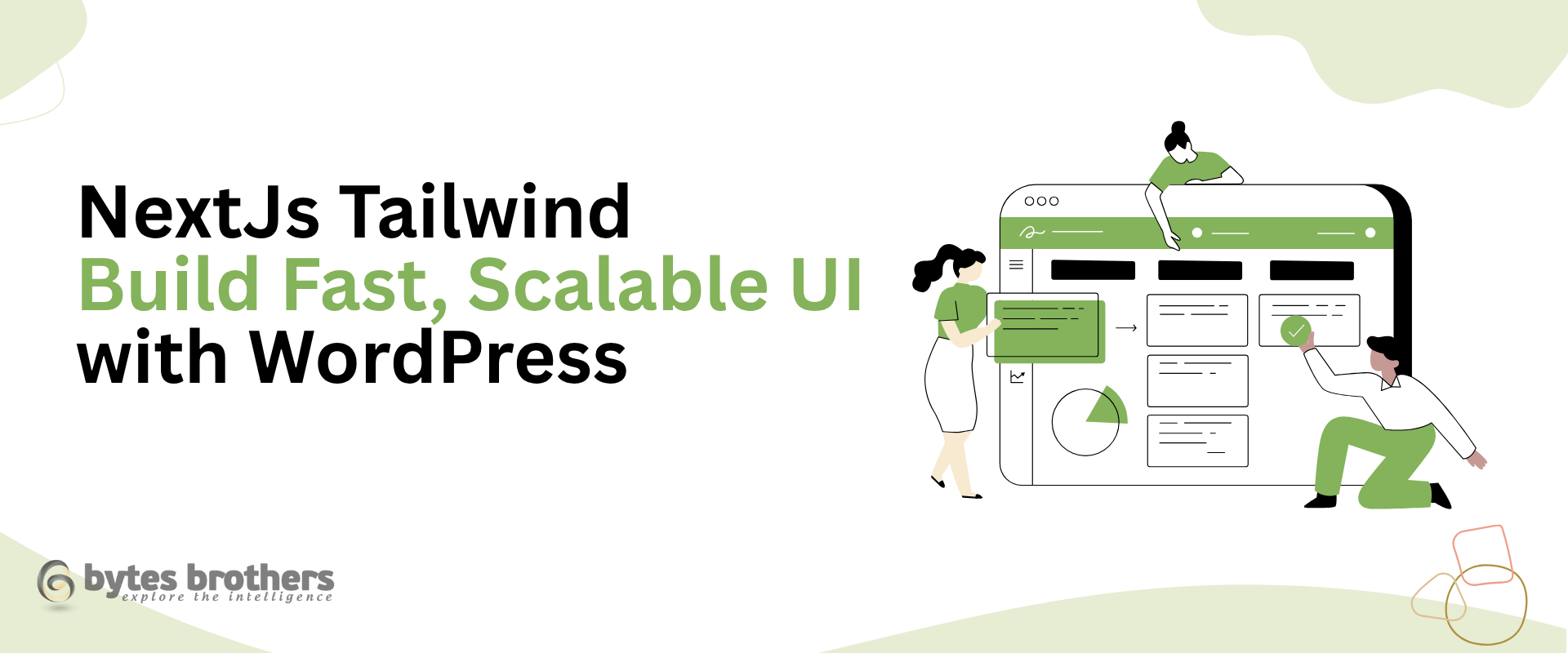
For startups and SaaS products, combining Nextjs Tailwind CSS and WordPress delivers a fast, scalable, and design-flexible web architecture that accelerates UI development without compromising content control.
Key Takeaways
- Using Next.js tailwind ensures fast, responsive UIs with minimal CSS overhead
- WordPress as a headless CMS offers flexibility for non-dev teams
- Modern stack ideal for SaaS startups needing performance and scalability
- Supports server-side rendering, static generation, and API-based content
- BytesBrothers offers custom Next.js tailwind integrations for rapid product launches
Why Use Next.js with Tailwind CSS and WordPress?
Startups often face pressure to launch fast, iterate faster, and scale reliably. Traditional stacks can slow that momentum due to clunky UI systems or rigid CMS platforms. Here’s why the Next.js + Tailwind CSS + WordPress combination stands out:
- Next.js provides performance via static site generation (SSG), server-side rendering (SSR), and built-in API routes.
- Tailwind CSS enables developers to design rapidly using utility-first classes without leaving HTML.
- WordPress, used headlessly, separates content management from UI rendering, allowing non-technical teams to manage content while developers focus on performance.
How the Stack Works
Next.js for Performance and Flexibility
Next.js is a React-based framework known for its built-in routing, page-based architecture,
and rendering options like SSR and SSG. It helps create blazing-fast web apps optimized
for SEO and scalable for growth.
Tailwind CSS for Developer Velocity
With Tailwind CSS, there’s no need for complex CSS files or external UI libraries. Instead,
you apply utility classes directly in your HTML/JSX.
Example:
<button className="bg-blue-600 text-white py-2 px-4 rounded-lg">
Get Started
</button>
This ensures rapid development, visual consistency, and minimal CSS bloat.
WordPress as a Headless CMS
Instead of using traditional WordPress themes, the headless setup enables content to be fetched from WordPress via REST or GraphQL APIs and rendered in a custom frontend built with Next.js.
This setup benefits startups that want:
- Marketing teams to use a familiar CMS
- Dev teams to use modern JavaScript frameworks
- Sites that perform fast and scale with traffic
Step-by-Step: Building a Fast UI with This Stack
Here’s how a typical integration works:
1. Set Up Headless WordPress
- Host WordPress using any managed provider (e.g., Kinsta, WP Engine)
- Install WPGraphQL plugin for content access via GraphQL
- Create pages, posts, and custom content blocks in the WordPress admin
2. Scaffold a Next.js Project
Use the official Next.js starter:
npx create-next-app your-project-name
Install required packages:
npm install tailwindcss @apollo/client graphql
npx tailwindcss init -p
3. Configure Tailwind CSS
Update your tailwind.config.js and import Tailwind styles in globals.css.
// tailwind.config.js content: ['./pages/**/*.{js,ts,jsx,tsx}', './components/**/*.{js,ts,jsx,tsx}'], /* styles/globals.css */ @tailwind base; @tailwind components; @tailwind utilities;
4. Connect to WordPress via GraphQL
Fetch data using Apollo Client and display it in Next.js components:
import { gql, useQuery } from '@apollo/client';
const POSTS_QUERY = gql`
query GetPosts {
posts {
nodes {
title
slug
excerpt
}
}
}
`;
const Blog = () => {
const { loading, error, data } = useQuery(POSTS_QUERY);
if (loading) return <p>Loading...</p>;
return (
<div>
{data.posts.nodes.map((post) => (
<div key={post.slug}>
<h2>{post.title}</h2>
<p>{post.excerpt}</p>
</div>
))}
</div>
);
};This shows how Next.js WordPress setups can deliver dynamic, SEO-ready pages driven by CMS content.
Real-World Example: SaaS Product Launch
A recent BytesBrothers client—a productivity SaaS—needed to launch a marketing site with:
- Lightning-fast page speed
- Editable blog and documentation
- Responsive UI across devices
Using tailwind css nextjs for frontend and WordPress for backend, we built a scalable site in under 4 weeks. The content team handled updates in WordPress, while the frontend remained optimized and decoupled for performance.
When to Use This Stack
| Use This Stack If… | Look Elsewhere If… |
|---|---|
| You want fast UI with scalable backend | You require heavy WordPress plugins |
| Your dev team prefers React + Tailwind | Your team lacks JS/React experience |
| You want content teams to work independently | You need an all-in-one WordPress setup |
Why BytesBrothers for Headless CMS and UI Development?
At BytesBrothers, we specialize in building modern, headless web applications using tools like Next.js, Tailwind CSS, and WordPress. Our team provides:
- Custom integrations with GraphQL and REST APIs
- SEO-optimized frontend architecture
- DevOps-ready deployments using Vercel, Netlify, or AWS
- UI components tailored to your brand and performance goals
Explore our full range of Web Application Development Services to discover how we help SaaS and startup teams launch faster—with clean code and reliable architecture.
Ready to Build a Fast, Scalable UI?
Book a free consultation with Us
And let us show you how to build a modern product frontend that performs, scales, and looks great-without compromising your team’s agility.